Main Idea Paragraphs
Interactive Notebook, p. 54
1. Start by cutting out both templates for “Expository Paragraph Structure.” Glue the template that includes the terms to the top of the template with the paragraph by placing small dots of glue on the left and right sides of the paragraph where it reads “glue here only.” Yours should look like the first photo.
2. Color code the top template like shown in the second photo. Main idea = purple; Topic Sentence = Green (in the pictures this is blue. I wanted to keep it the same as the first main idea activity), Idea Category = Orange; Supporting Details = Red.
3. Snip it up the middle so that two shutters open to the left and right to reveal the paragraph. Then, snip the two shutters in half on the horizontal line and cut the diamond in the center away.
4. Write the definitions for each term from the front of the tabs onto the back of the tab as shown in the third photo. See “Notes for Writing Inside Template” on the following page.
Notes for Writing Inside Template
Topic Sentence – a sentence in a passage that states the main idea of that passage *Some passages, paragraphs, or essays may not have a topic sentence.*
Main Idea – a statement that tells what a passage is mostly about *The reader can determine this AFTER reading and comprehending, because it is not always stated outright in the passage.*
Supporting Details – more narrow ideas, evidence, examples, details, and elaboration that support the main idea in a passage
Idea Category – a group of supporting details that elaborate on a single idea or category, often used to transition from one supporting detail to another
5. Open the foldable and read the paragraph with students. Then, identify the parts of the paragraph by annotating in color, matching the color of the terms on the front of the foldable. See photo and answer key for how it should look when color-coded/annotated.
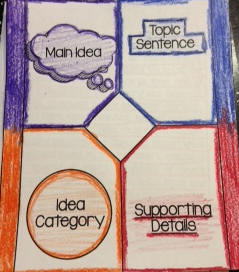
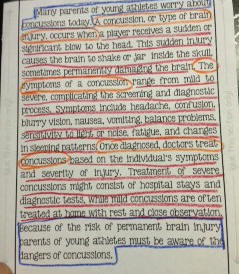
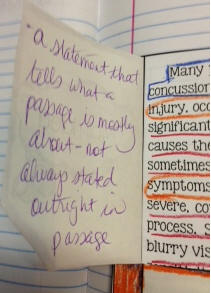
Interactive Notebooks What's Going On?